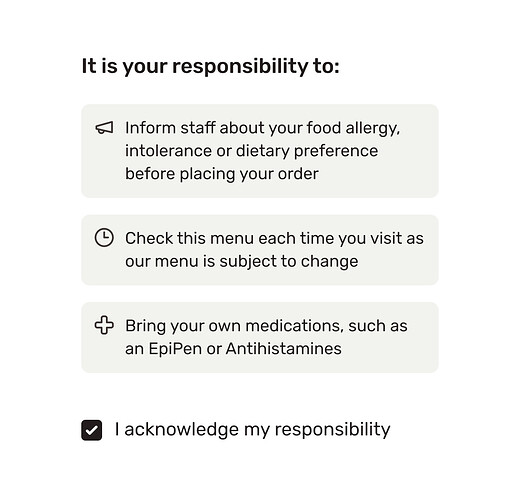Filter by allergens and diets
The diet filter is located in the top right corner of our menu interface. Choose from a combination of allergens and/or diets that match your dietary restrictions. Click on the ‘update menu’ button to apply filters.
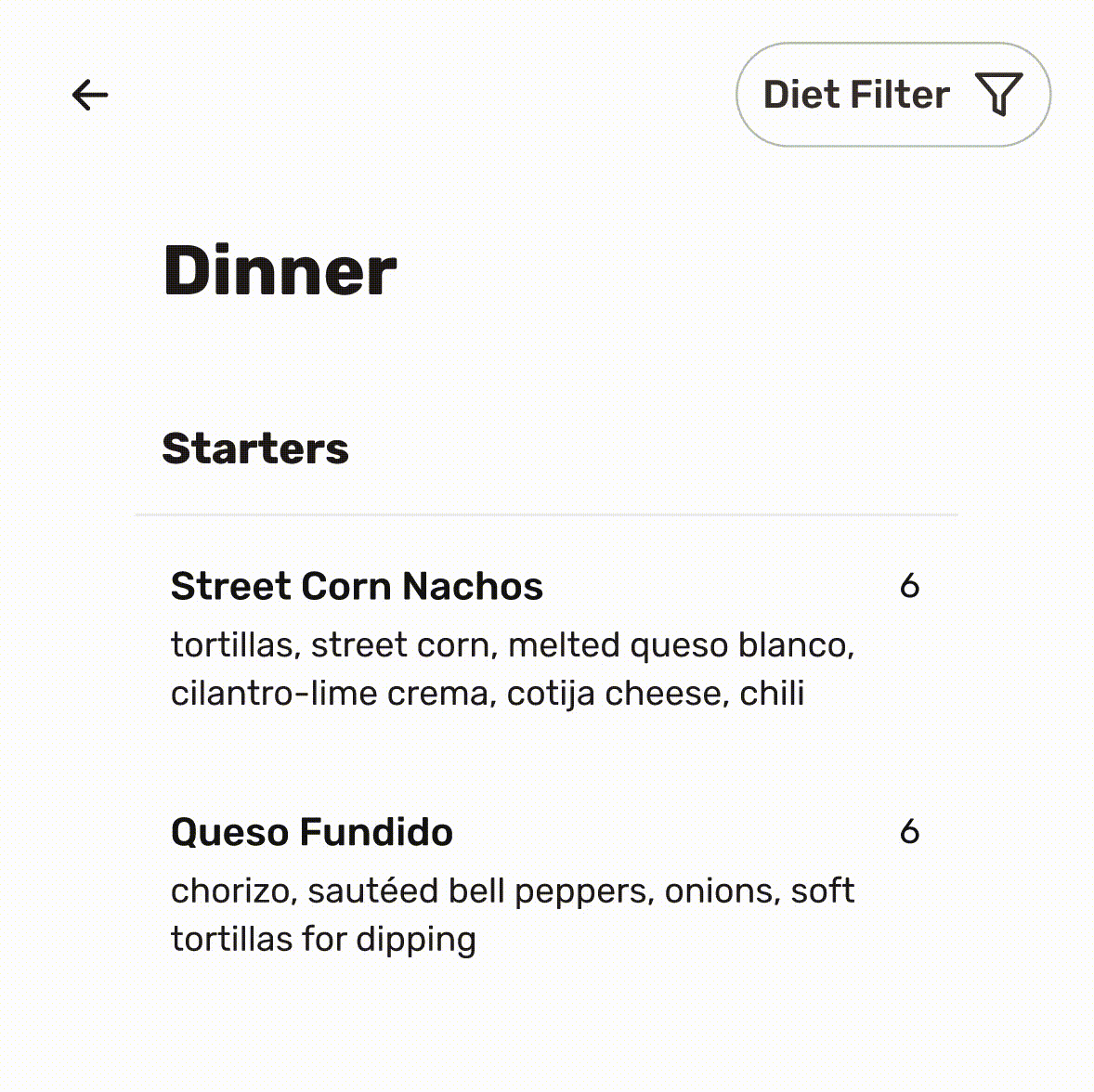
Menu standards
Filter options may vary based on local regulations that the food business must follow. Our menu builder is currently limited to the United Kingdom and Canada which adhere to these standards:
Customer responsibilities
Before accessing the filtered menu, we kindly ask that you acknowledge your responsibilities as a food-sensitive customer. These are in place to ensure a safe dining experience for everyone. Customer responsabilities are as follows:
-
The allergy information in the menu(s) is deemed accurate on the day it is consulted online but may change at any future time. It is your responsibility to always check the menu(s) and not rely on the information obtained from a previous Website visit.
-
You must inform staff about your food allergy, intolerance or dietary preference when you place your order.
-
You must ask questions about food preparation methods when you are uncertain.
-
You understand and agree that there may be limitations in a restaurant’s ability to accommodate some of your dietary restrictions.
-
When you use the Services and decide to visit a restaurant based on the allergy information obtained from the Website, you must take along with you, all the necessary medications like an EpiPen or Antihistamines and make sure at least one person in your dinner party or a member of staff knows where they are located.
For more on this, please consult our Terms of Use
Is there a way to save my filter settings?
Currently, we do not offer the ability to create a profile and save your filter settings. However, this is something we are actively working on.