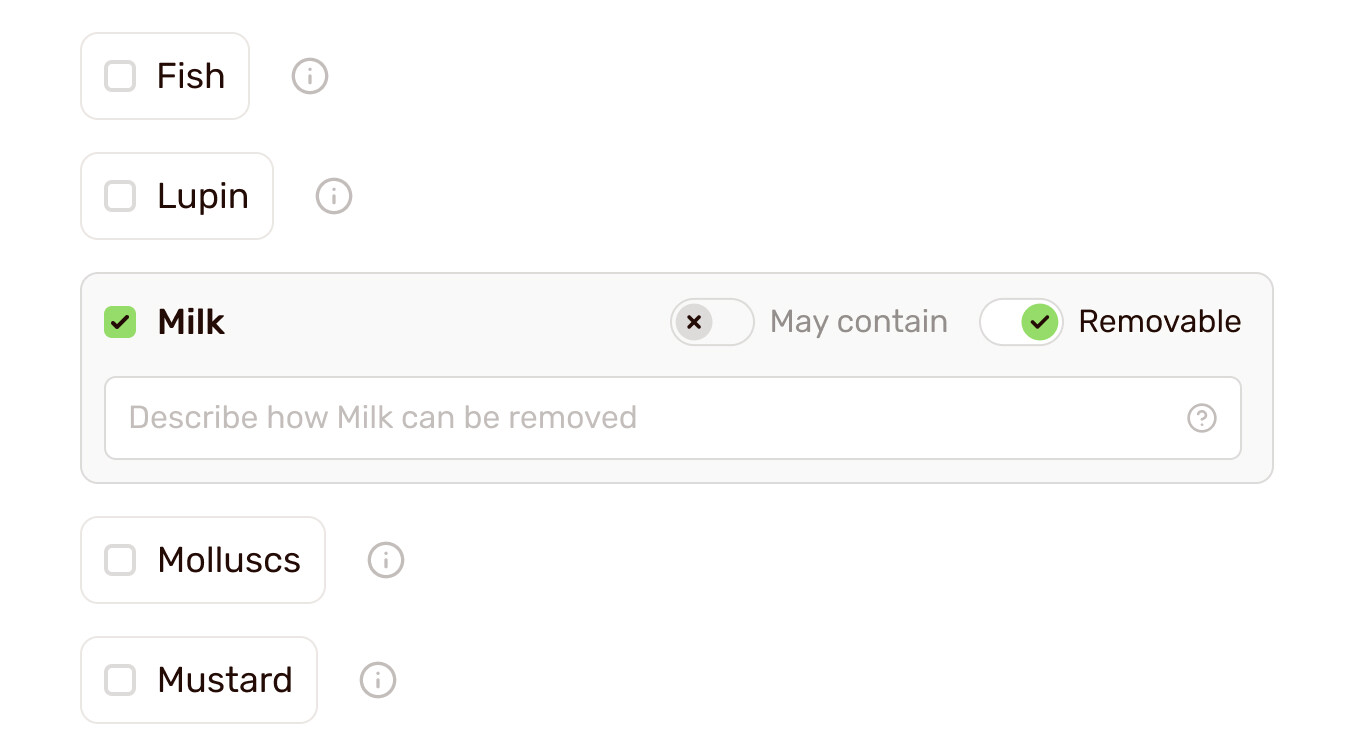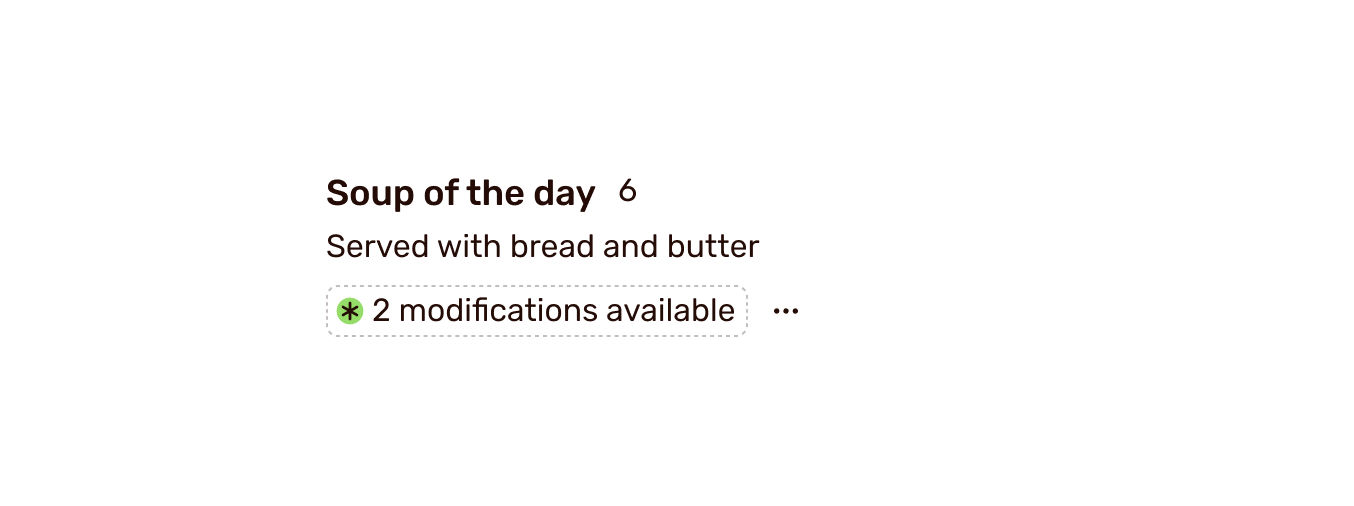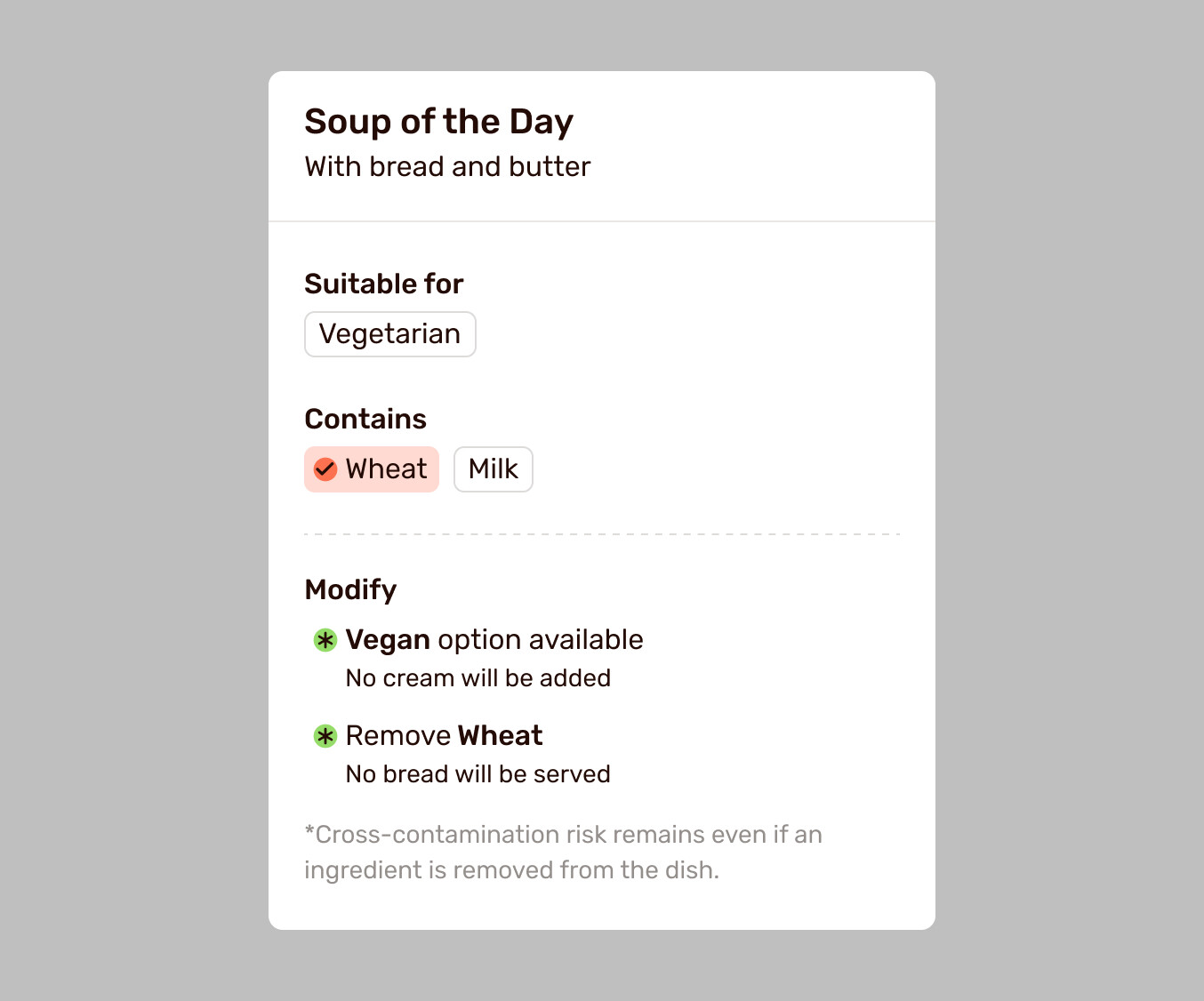When marking an allergen as Removable or a diet option as Available, a description box appears to help you communicate specific modification details to customers. Here’s how to make the most of it.
What to write in the description box
The description box lets you specify how a dish can be adjusted. Keep it simple and clear to help customers understand their options and what to ask for. Below are some scenarios with examples:
-
When an allergen can be removed:
- “No cheese will be served”
- “No cream will be added”
-
When an allergen can be substituted:
- “Ask for gluten-free pasta”
- “Swap butter for olive oil”
- “Served with sweet chili sauce instead of garlic mayo”
-
When a diet option is available:
- “Substitute cheese with avocado”
- “Ask for no bacon”
Providing this information helps set clear expectations, making it easy for customers to decide if the modification is safe and desirable.
How modifications appear to customers
On the menu, a single label will summarise that modifications are available for the dish.
Customers can click to open the dish’s detail view, and in the Modify section, they will see this detailed information. This approach gives customers confidence in your flexibility, while the disclaimer sets realistic expectations about cross-contamination.
Adding modification descriptions enhances customer trust and reduces guesswork, making dining smoother for both customers and staff, who are now empowered to communicate effectively.
Let us know if you have questions or comment below!